Wall Mounted Desktop
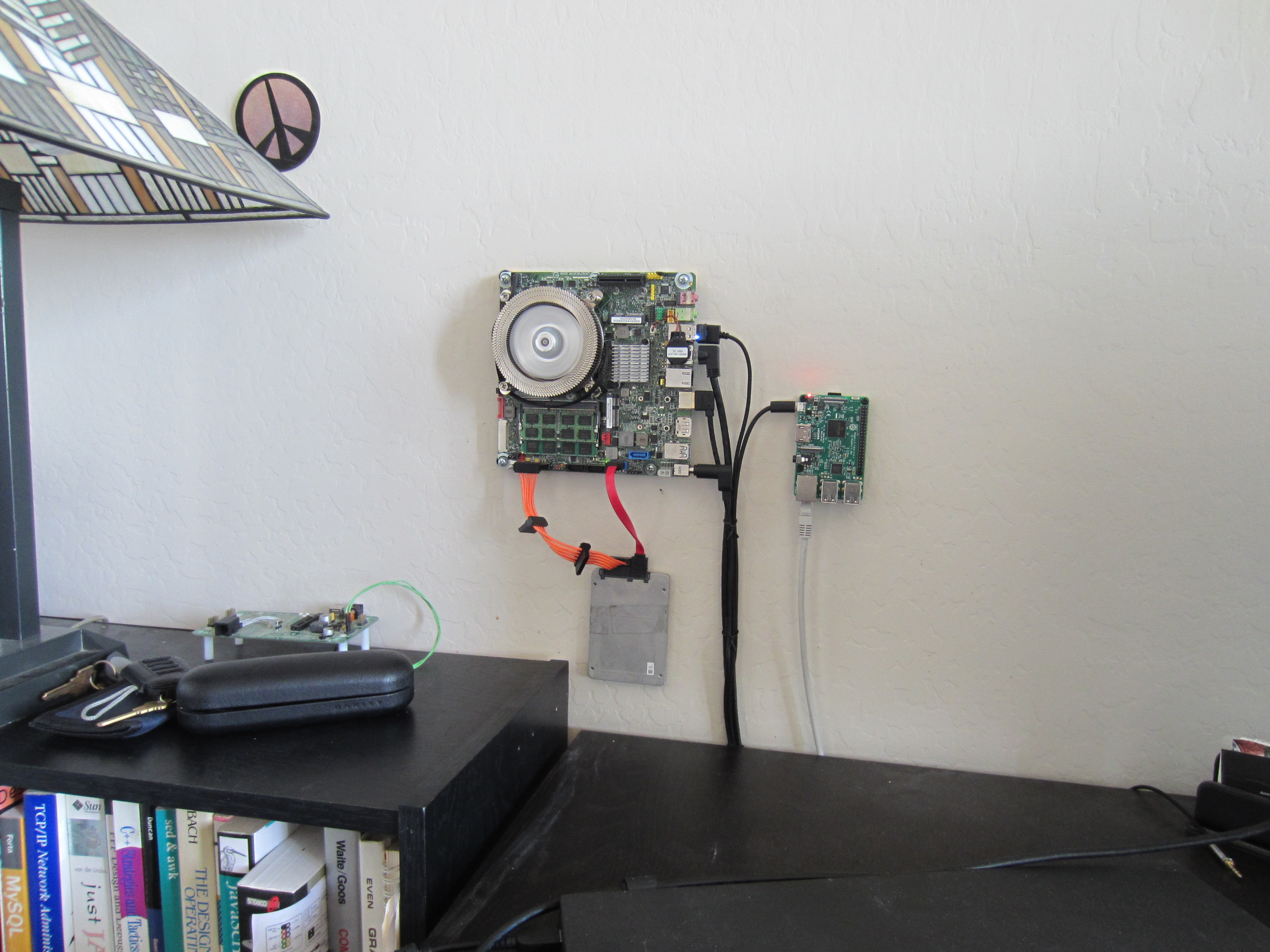
Because every Mad (Computer) Scientist needs their Hardware Wall-Mounted!
I put together this computer largely from spare parts and Amazon points from my Amex. So barely cost anything, and I thought it would be perfect as a server for Zoneminder.
This was built with the intention of putting it in an enclosure. It started out sitting on my bookshelf, where I used some half-inch standoffs to raise it up. Here’s a pic:

It sat there a few weeks. I looked at a few enclosures, almost threw down on one. Then inspiration stuck!
right side brain: Oh Man, That would look FRIGGIN awesome up on the wall
left side brain: The cables could be arranged so nice and neatly
Both sides agree! and that’s what I call Win, Win!! ;-)
What follows is a list of parts, along with links, pics, and a small amount of commentary.
And Oh Yeah, That’s little brother Raspberry Pi next door (Pi 3 Model B V1.2).
It’s running Ubuntu Core Server 14.04.5 LTS. Mainly used as a test platform.
JR
Motherboard
DQ77KB Link here: dq77kb

I worked a year at Intel in the Digital Signage Lab, and we used these boards to put systems together. Everything you need in a very tight package.
CPU
Intel Core i7-3770K Link here: i7-3770K

Quad Core, 8 CPU’s. 3.5Ghz. Folks, this chip is the Real Deal. Get a big(ger) power supply!! (See below)
The 3770S part is really the ideal part for the board, but the ‘K’ will still work fine. My ‘K’ worked out-of-the box on the MotherBoard, but then I upgraded the firmware. Don’t do that.
Newer firmware on the DQ77KB will reject the K. I had to Downgrade the firmware.
Fan
Thermaltake Engine 27 Link here: engine27

This fan is super quiet, and it looks friggin’ awesome. A bit pricey, but worth it.
Dram
Kingston 16Gb Ram Need two 8Gb parts. Link here: Kingston 8Gb

This is the max ram for this MotherBoard. Some of the newer MiniITX’s will allow 32Gb.
Disk
Intel SSD 800Gb Link here: SSD Drive

Holy Cow, Pricey!! This was a gift from my time at the Signage Lab. Thank you Ed!!
Power Supply
19v 180W Dell Power Supply Link here: Power Supply

I got the biggest one I could find. The key is the Barrel.
The spec for the Barrel is 7.4 * 5.0.
According to the User Manual, the MotherBoard can handle 12amps, while this power supply can put out a max of only 9.23amps. So yeah, the MotherBoard will be fine!
Sata Power Cable
RaidMax RC-044-O Link here: SataPowerCable

I found this cable off-the-shelf at my local Fry’s in Phoenix. (about $6) Looks like they’ve been discontinued, but you can still get them at Fry’s. I cut my cable down to size to fit the distance between board connector and SSD. I really like the looks of this cable, and especially like its flexibility.
Sata Data Cable
Sata Data Cable Link here: SataDataCable

5 inch cable is about just right for my setup, and maybe I’ll need more than 1.
Bluetooth Adapter
Plugable USB Bluetooth 4.0 Link here: bluetooth

Works great with both my Logitech keyboard (K810), and my Logitech Mouse (MX Master)

